Embed an image into a FrameTag(s): AWT AWT
A given image is tiled as the frame background.
The result is not too good with Label...
import java.awt.*;
import java.awt.event.*;
public class ImageFrame extends Frame {
private Image image;
ImageFrame() {
super("");
try {
MediaTracker mt = new MediaTracker (this);
// for Applet, change the method to retrieve the image
// and of course use your own image!
image = Toolkit.getDefaultToolkit().getImage("images/jht.gif");
mt.addImage(image, 0);
mt.waitForID(0);
}
catch (Exception e) {
e.printStackTrace();
}
setLayout(new FlowLayout());
add(new TextField(10));
add(new Button("hello"));
add(new List(20));
add(new TextArea(20,20));
// Label may not look too good ...
add(new Label("Hello"));
setSize(500, 500);
addWindowListener
(new WindowAdapter() {
public void windowClosing(WindowEvent e) {
// change this for an Applet
System.out.println("Bye.");
System.exit(0);
}
}
);
}
public void update( Graphics g) {
paint(g);
}
public void paint(Graphics g) {
if(image != null) {
int x = 0, y = 0;
while(y < getSize().height) {
x = 0;
while(x< getSize().width) {
g.drawImage(image, x, y, this);
x= x + image.getWidth(null);
}
y = y + image.getHeight(null);
}
}
else {
g.clearRect(0, 0, getSize().width, getSize().height);
}
}
static public void main(String[] args) {
ImageFrame iframe = new ImageFrame();
iframe.setVisible(true);
}
}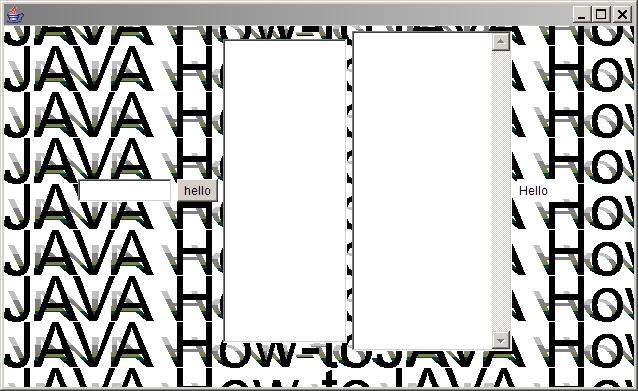
mail_outline
Send comment, question or suggestion to howto@rgagnon.com
Send comment, question or suggestion to howto@rgagnon.com