Keep the JVM loaded (this howto is deprecated)Tag(s): DEPRECATED
The default Java plugin setting is when the first applet is invoked in a browser, the JVM starts automatically. If you open further tabs or windows with applets and the previous applet is still running, the new applets use the same JVM as the first one.
After the last running applet is closed (leave the page where it is embedded to or close the tab or window), the JVM stops automatically.
After then, when you navigate to a page where an applet is located, a new JVM is launched. To override this behavior you use a special parameter in the initial applet.
<PARAM NAME="legacy_lifecycle" VALUE="true">
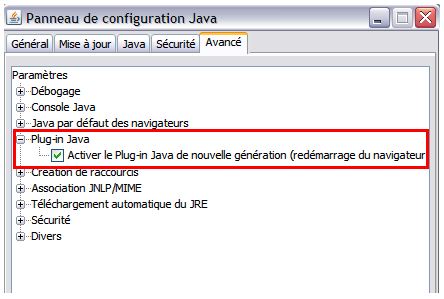
mail_outline
Send comment, question or suggestion to howto@rgagnon.com
Send comment, question or suggestion to howto@rgagnon.com